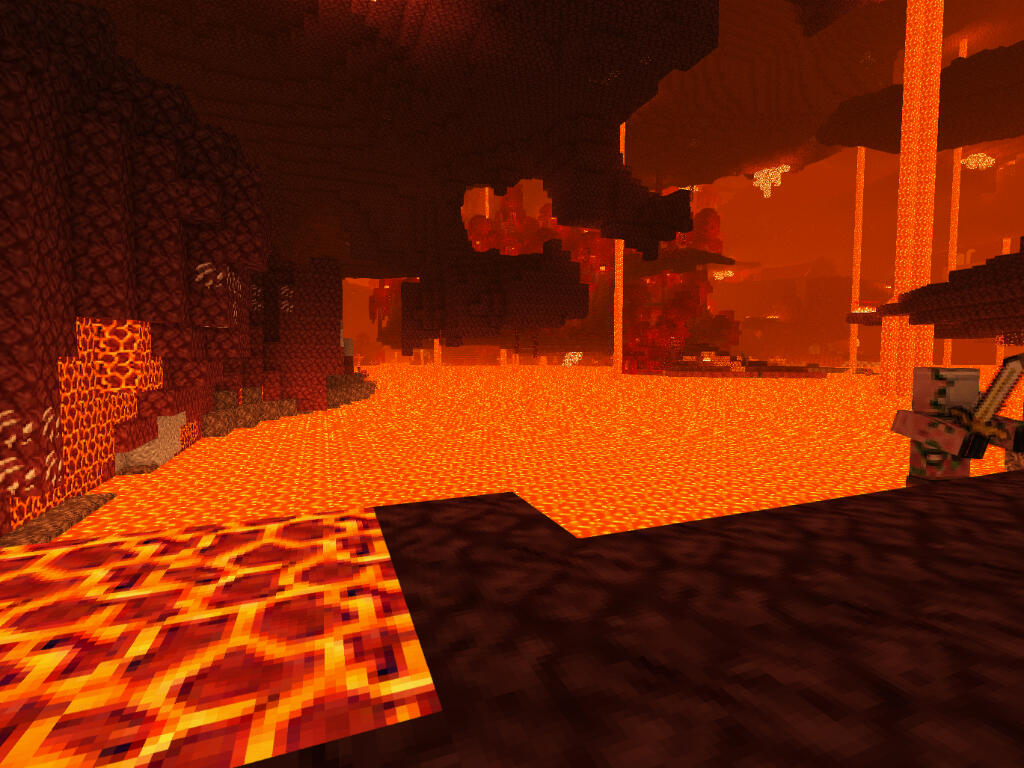What would Minecraft look like if an artificial intelligence was tasked with making all of it's textures 2X more detailed?
With this texture pack, you can see the answer for yourself!
...and place it in your resource packs folder.
Your resource packs folder should be located at:
C:/Users/[USER NAME]/AppData/Roaming/.minecraft/resourcepacks
Launch Minecraft, and click "Options" on the title screen. Click "Resource Packs" in the options menu. You should now be able to see the upscaled pack in the "Available" section. Hover over the upscaled pack's icon and click the triangle. Finally, click "Done" and the game will load the texture pack.
SCREENSHOTS
All screenshots taken using SORA Shaders 1.12 in OptiFine
VERSION 1.1